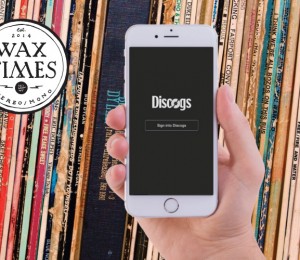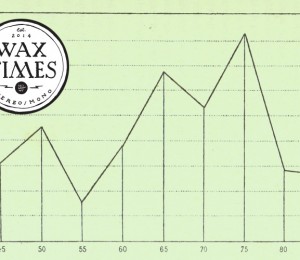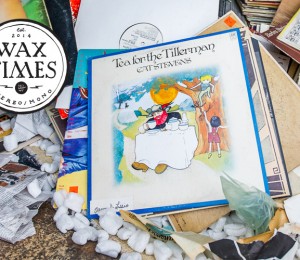Some out-of-print records don’t show up in-store that often, even during the regaining popularity where it feels like everything is getting repressed. Still needing to find a copy of Eno’s Music for Airports or another favorite that isn’t part a reissue series just yet isn’t that hard. With eBay, Discogs and Google Alerts, to name a few, finding rare records online is really simple.
eBay
Tracking the records you can’t find in-store with eBay alerts is pretty straightforward, all you need is an account. To setup a new search that will be tracked, enter the terms that are specific to what you’re looking for. As an example, if I want to find anything related to Brian Eno, I’d search for “Brian Eno” but if I wanted to narrow my results to only include his first release from the Ambient series, Music for Airports, I would search for “Brian Eno Music for Airports”. Once the results populate, narrow them down to only include records by selecting that format from the categories on the left-hand side of the page, listed under the “more” section. Lastly, click the “Follow this search” icon at the top of the results page and check the box for email alerts if you want to be kept up-to-date as items become available. Editing and customization of your new eBay alert is done from the Followed Searches page where you’re able to edit the search terms, email frequencies and remove followed searches when no longer needed.
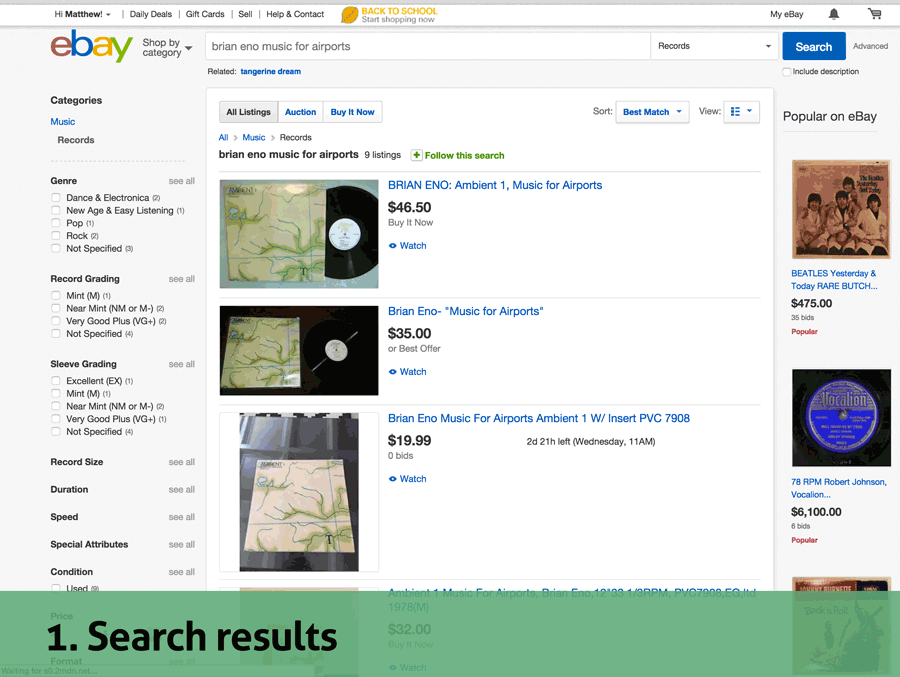
For added convenience, the eBay mobile app makes managing tracked searches easier with a simpler interface. Conduct a search as you would normally, refine your results and then tap the “+” icon to add any query to your Followed Searches. The bell icon on the right will enable or disable mobile alerts making it easy to save many searches but only have the ones you want notifying you of results while others can be left disabled. Access all saved searches by taping once in the search bar and then selecting “Followed Searches” from the menu that appears below the input field.
Discogs
The chosen site for cataloguing the Wax Times collection, Discogs, is the community driven encyclopedic reference for sound recordings. From vinyl to digital file and everything in between, this is the first stop for researching release information. The first step to taking advantage of built-in notifications for the albums on your Wantlist is to register as a new user. If you’ve not done so already take a look back to the article on cataloguing records, which will help you understand the steps ahead.
Logged in? Okay cool. You should immediately notice a tab at the top of the page titled “Wantlist”, that’s what we want. Clicking the link brings us to a new page, populated with all of the albums chosen via in-site links that are identified as wanted (Your list will be empty if you’re a new user). Adding to the list is really simple.
For instance, let’s say I’m looking for the recent reissue of the Blade Runner soundtrack by Vangelis. In the top-right portion of the page you’ll see an “Add to Wantlist” button. Alternatively, maybe you want the Brazilian pressing from 1994. No problem, since there are two ways to add albums to the Wanlist. If you navigate to the master release page for the Blade Runner soundtrack, we have a nicely organized list of every pressing (including formats other than vinyl) released thus far. At the far right of each release, following the Year column, a small triangle appears; this is a menu icon that provides some important usability including adding a release to your Wantlist. Click the icon once, an expanded list of options appears and from here choose “Add to Wantlist”. Immediately you should notice a small red icon with the number 1 appearing next to the album you selected. This is just a helpful way of showing you albums already in your Wantlist.
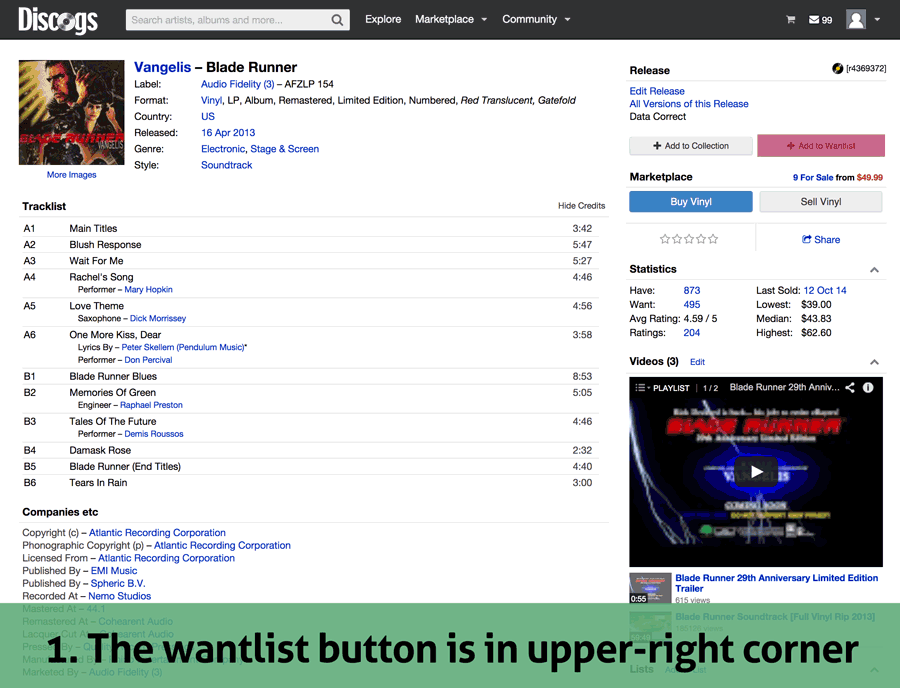
The last step to ensure your email digest of Wantlist albums arrives daily is to ensure your notification options have been configured properly. These options are largely up to you, but in order to have the convenience of email notifications, make sure to enable “When a release in my Wantlist is listed for sale” email me either at my Discogs inbox or my personal email address. Finally, review your privacy settings. Your Discogs account can be completely private but that means your catalogue and Wantlist will not be viewable by other users.
Additional tools
The largest two marketplaces for albums online are Discogs and eBay but outside of these two sites exists a number of other utilities that can help make finding rare records easier. Google Alerts will send email automatic updates for anything you want and you already have an account if you currently use any Google product so there’s no other signup required. IFTT (If This Then That) let’s you build recipes that respond to the web based on criteria you specify. One example recipe is will search eBay for the term “First Vinyl Pressing” on eBay and then email a daily digest of results.
Finding rare records is easier than ever with all of the free tools available to make the process completely automated after initial setup. When you can’t wait any longer to find one in-store, you might as well find one online with a little bit of help.
Feature Image by Gautier Poupeau via Flickr
Maintaining the value of original pressings Next Post:
4 strategies for returning records