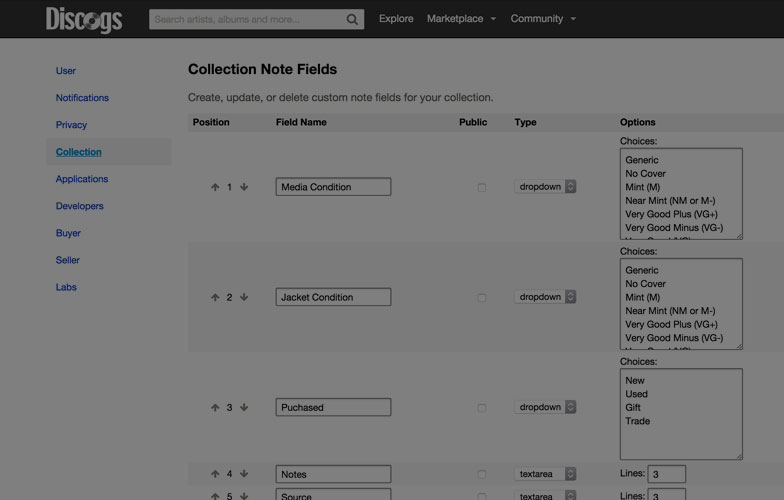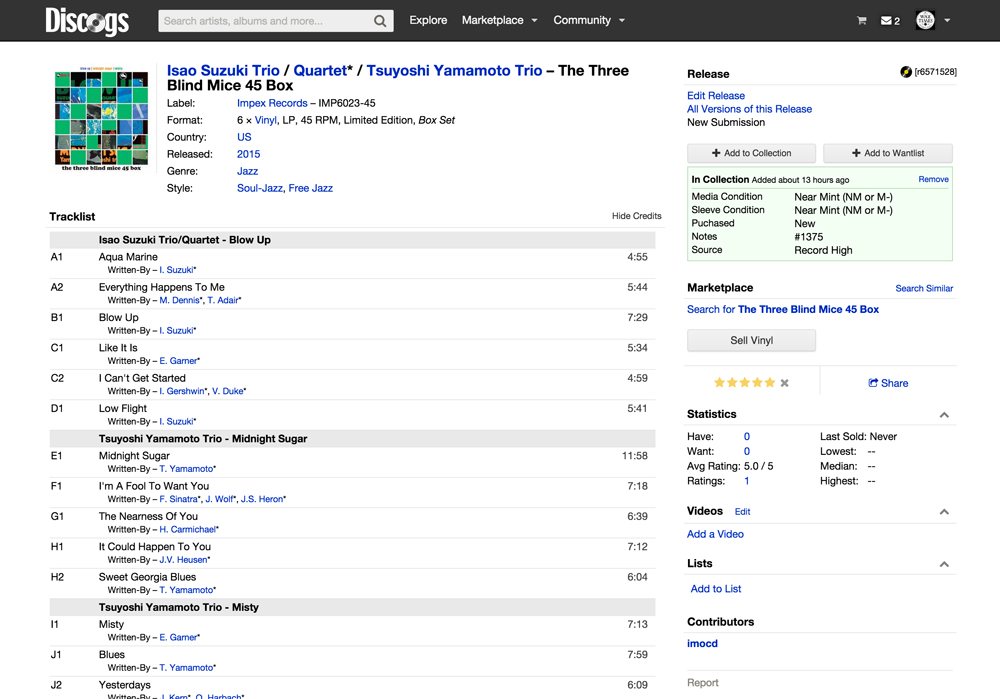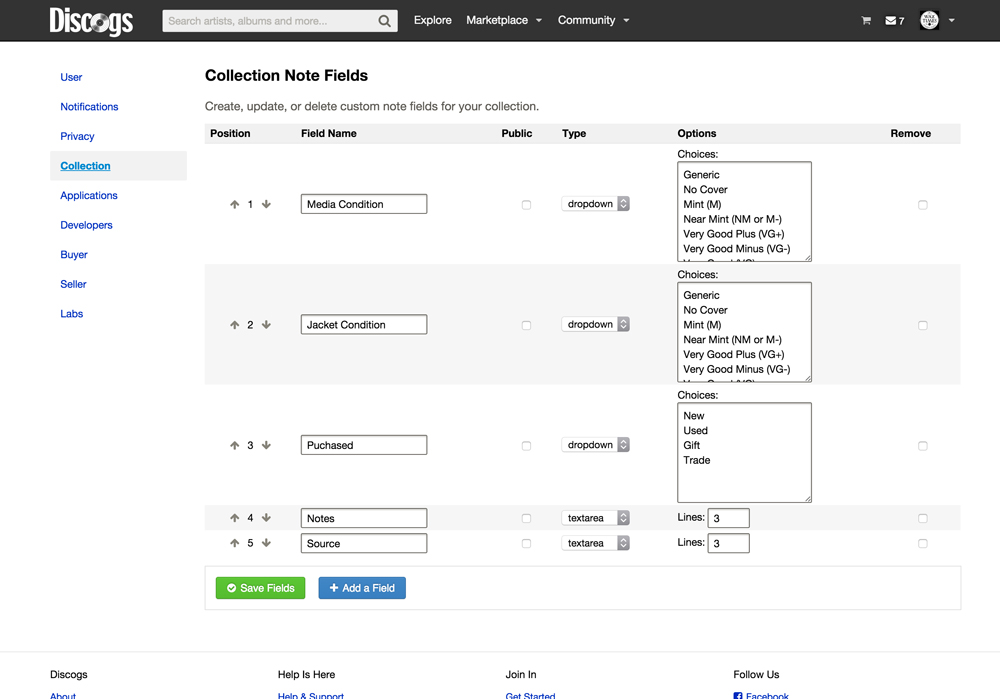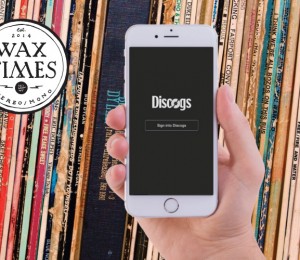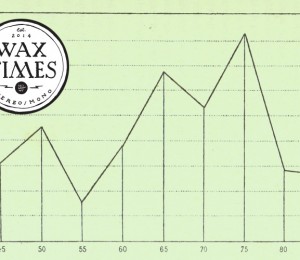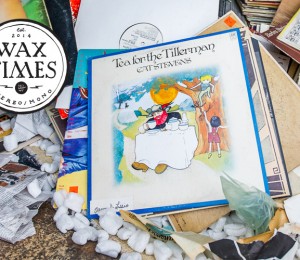When was the last time you played that record? Where did you buy it? Remembering these details might not seem important in the short term but they may become relevant down the road. Since you’re already keeping track of your collection with Discogs and hopefully using MilkCrate, add in some detail with custom input fields for anything you want to track.
After adding a release to your collection three input fields inside a green box appear: Media Condition, Sleeve Condition and Notes. Both Media and Sleeve Condition are dropdown menus, populated with terms like VG+ while the Notes field is an input box for freeform text. There are character and line limits for all custom fields so choose abbreviations for information that make sense to you and be consistent with that terminology.
Adding additional custom fields can be done from the settings page. Beyond the three fields included by default, I keep track of the condition of the album when purchased (new or used) and where I bought it. The reason for tracking these two pieces of information is mostly anecdotal but sometimes you really do want to know where you bought a record or who gave it to you if it was a gift.
One important note to consider is the limitations involved with custom fields and dropdowns. The character and line limit are not defined and unfortunately they tend to be discovered at inconvenient times. Originally, I tracked where I purchased records by selecting a store or seller from a dropdown menu until I reached the limit for dropdown menu items. There were two options: 1) continue using the dropdown despite the limitation and implement further custom fields or 2) eliminate the dropdown and reenter the data in a text field which is more flexible.
I chose the second option tough it meant several nights worth of data re-entry
Discogs does offer a few bulk-editing features for manipulating data sets but in this case there was no easy solution available. As a rule, custom text fields are more flexible but dropdown menus are convenient. Choose the right one for the job by thinking ahead and planning for the growth of both your collection and its data.
MilkCrate Brings Discogs Collections to iOS Next Post:
Grey Market Releases: Fair Use Or?